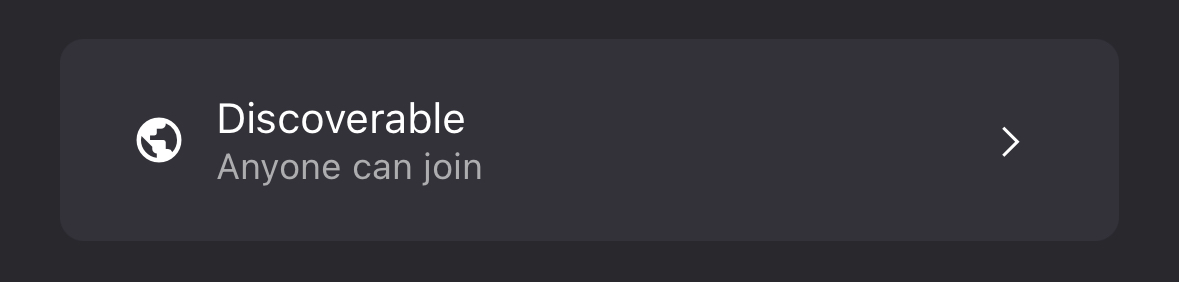Different ways you can customize your Hangout experience
How to change your Hangout's visibility
Desktop:
-
When inside of a Hangout that you created, navigate to the settings panel (gear icon next to the hangout name)
-
Select the "Info" tab
-
Open the dropdown menu under "Hangout Privacy" and select "Discoverable"
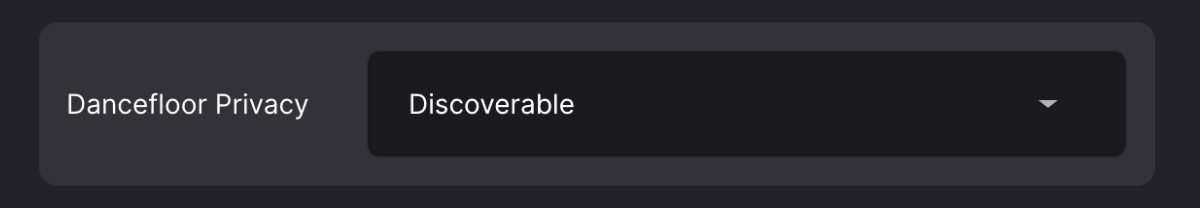
Mobile App:
-
When inside of a Hangout that you created, press the hangout name in the top left of the screen
-
Select "Hangout" Settings
-
Above the "Stage Design" field, you will see your hangout's privacy level. Make sure it is set to "Discoverable"